 Partner Portal
Partner Portal
FAQ
검색조건
FAQ 목록
- 회원가입은 어떻게 하나요? How can I become a member?
일반 사용자는 파트너 포탈 이용을 위해서 회원가입(계정신청)해야 합니다.
- 계정신청은 로그인 화면의 '계정신청'버튼을 통해서 접근할 수 있습니다.
- 계정 신청시 내국인과 외국인으로 신청자 유형을 선택하며 약관동의, 본인인증, 정보입력의 순서로 진행합니다.
- 내국인 선택시 본인인증 절차로 국내 본인인증 기관을 이용하며 외국인 선택시 본인인증 절차로 이메일 OTP를 이용합니다.
General users must register as a member (apply for an account) to use the partner portal.
- Account application can be accessed through the ‘Account’ button on the login screen.
- When applying for an account, select the applicant type as Korean or Foreigner and proceed in the order of agreeing to the terms and conditions, verifying your identity, and entering information.
- When selecting a domestic user, a domestic identity authentication agency is used for the identity verification process. When selecting a foreigner, an email OTP is used as the identity verification process.
- 비밀번호 초기화는 어떻게 하나요? How do I reset my password?
비밀번호 초기화는 2가지 방법으로 수행할 수 있습니다.
1) 최초 계정 생성시 발송된 메일을 통해 비밀번호 초기화
- 계정 생성 시 입력한 이메일로 발송된 메일을 통해 계정 활성화 시 비밀번호를 초기화 함.2) 비밀번호 분실 및 계정이 잠금되었을 경우 비밀번호 초기화
- 로그인 화면의 비밀번호 초기화 버튼을 통하여 비밀번호를 초기화 함.Password reset can be done in two ways:
1) Reset your password through the email sent when you first create your account.
- Your password will be reset when activating your account through an email sent to the email address you entered when creating your account.2) If you lose your password or your account is locked, reset your password.
- Reset your password through the password reset button on the login screen.- 파트너 포탈 로그인은 어떻게 하나요? How do I log in to the partner portal?
협력사 관리자는 파트너 포탈에서 자동으로 동기화를 진행하면서 계정이 생성되며, 이때 발송된 계정 활성화 메일을 통해 비밀번호를 초기화한 후 로그인합니다.
협력사 관리자 로그인 시 사업자번호 에 '@a.com'을 붙혀서 아이디로 사용하여야 합니다.
일반 사용자는 계정 신청을 통해 계정이 생성 되면, 계정 활성화 메일을 통해 비밀번호를 초기화한 후 해당 로그인 정보를 이용하여 로그인합니다.
로그인 아이디
협력업체 관리자 : 기존 e-Sourcing 로그인에 사용중인 아이디
일반사용자 : 파트너포탈 > 등록업체 로그인 > 계정신청을 통해 등록된 아이디비밀번호
협력업체 관리자 : 비밀번호 초기화 수행 후 기 사용 업무 시스템 접속
일반 사용자 : 파트너포탈 > 등록업체 로그인 > 계정신청을 통해 등록된 비밀번호Partner manager will automatically synchronize on the partner portal and create an account. At this time, they will reset their password and log in through the account activation email sent to them.
When logging in as a partner manager, you must add '@a.com' to your business number and use it as your ID.
When a general user creates an account through an account application, they reset their password through the account activation email and then log in using the corresponding login information.
Login ID
Partner manager: ID used for existing e-Sourcing login
General user: ID registered through Partner Portal > Registered company login > Account application
password
Partner manager: After performing password reset, access to business system
General user: Partner portal > Registered company login > Password registered through account application
- 비밀번호 변경은 어떻게 하나요? How do I change my password?
비밀번호 변경은 로그인 이후에 변경을 하는 것을 말합니다.
로그인된 상태에서 상단 오른쪽의 이름을 클릭하면 드롭 다운 메뉴에 '비밀번호 변경' 메뉴가 나타납니다.
이미 로그인 되어 있으므로 비밀번호 초기화와 다르게 별도의 본인 인증 과정을 거치지 않습니다.비밀번호 변경 시 제공되는 비밀번호 규칙에 맞도록 변경하여 진행합니다.
비밀번호 규칙은 아래와 같습니다.1) 10자리 이상
2) 하나 이상의 영문 대문자 포함
3) 하나 이상의 영문 소문자 포함
4) 하나 이상의 숫자 포함
5) 하나 이상의 특수 문자 포함Changing your password means changing it after logging in.
When logged in, click your name in the top right and the 'Change Password' menu will appear in the drop-down menu.
Since you are already logged in, unlike password reset, a separate identity authentication process is not required.
When changing your password, change it to fit the provided password rules.
The password rules are as follows.
1) 10 or more digits
2) Contains at least one uppercase English letter
3) Contains at least one lowercase English letter
4) Contains at least one number
5) Contains one or more special characters
- 협력사 관리자 담당자 변경은 어떻게 하나요? How do I change the Partner manager?
협력사 관리자 담당자 변경은 기존 협력사 관리자로 로그인 후, 상단의 [홈 > 사용자 > 기본정보] 를 통해서 이름 및 연락처 정보를 변경 할 수 있습니다.
협력사 관리자로 로그인 후, 변경하실 수 없을 경우 파트너 포탈 관리자에게 협력사 관리자 계정의 담당자를 변경 요청 하셔야 합니다.
To change the Partner manager's contact information, log in as an existing partner manager and change the name and contact information through [Home > User > Basic Information] at the top.
If you cannot change it after logging in as a Partner manager, you must request that the partner portal administrator.